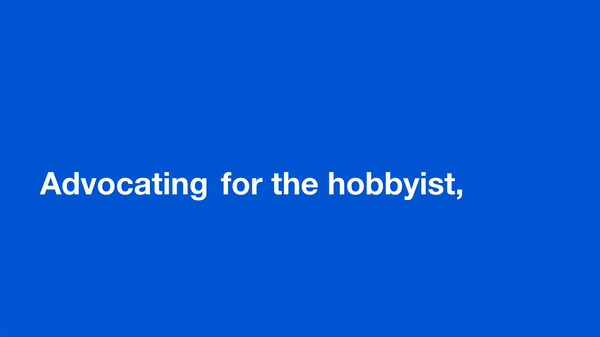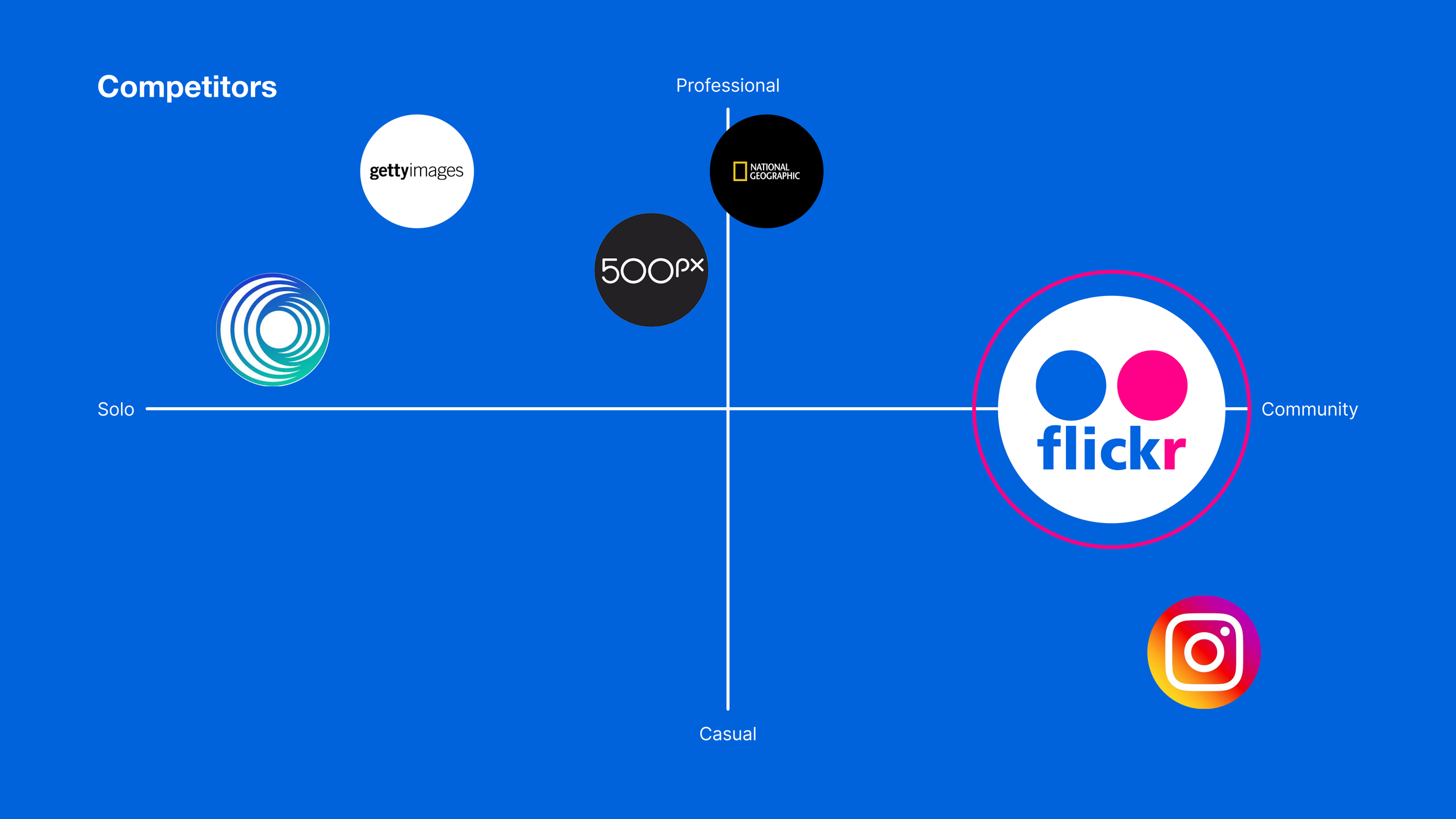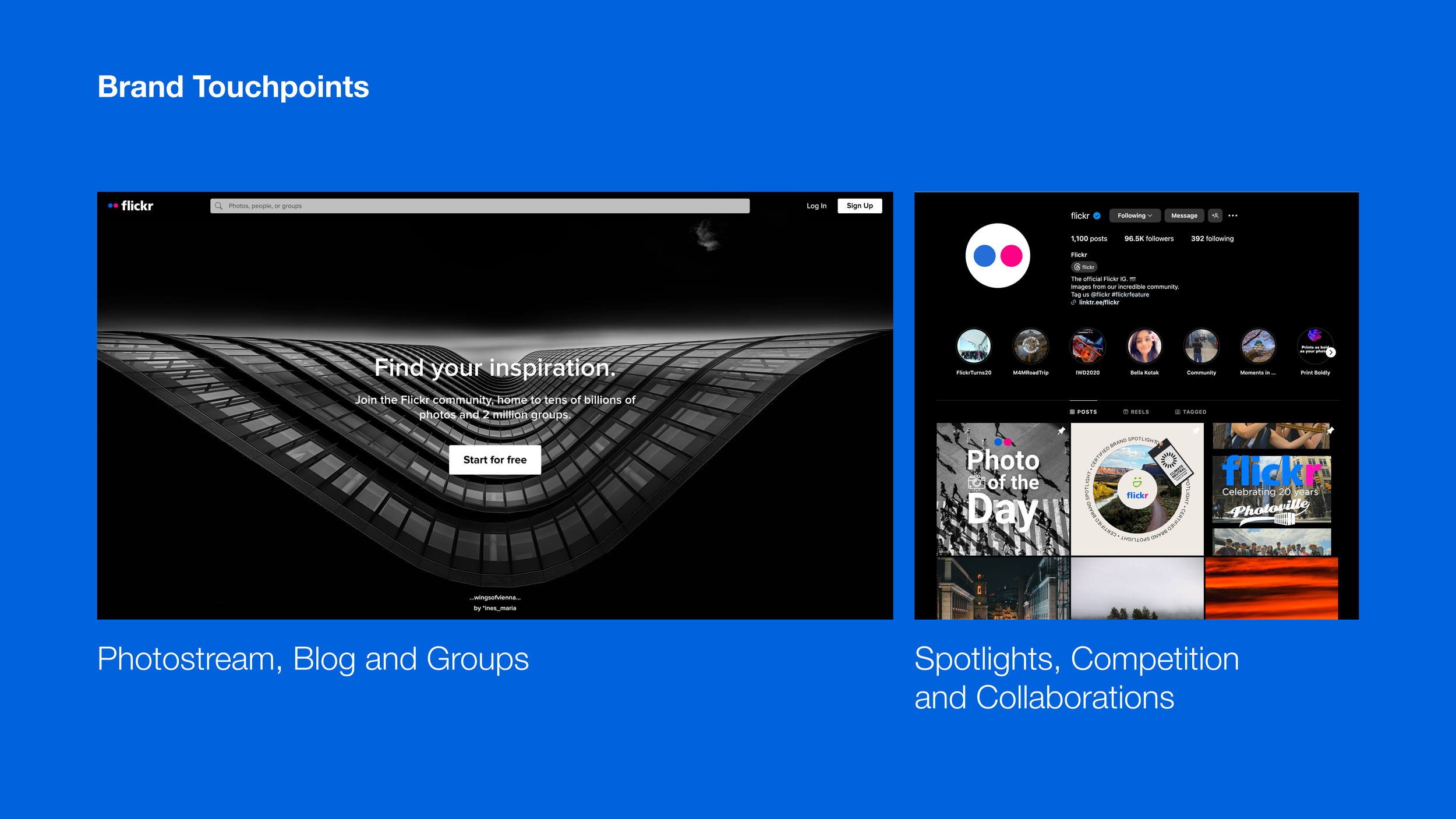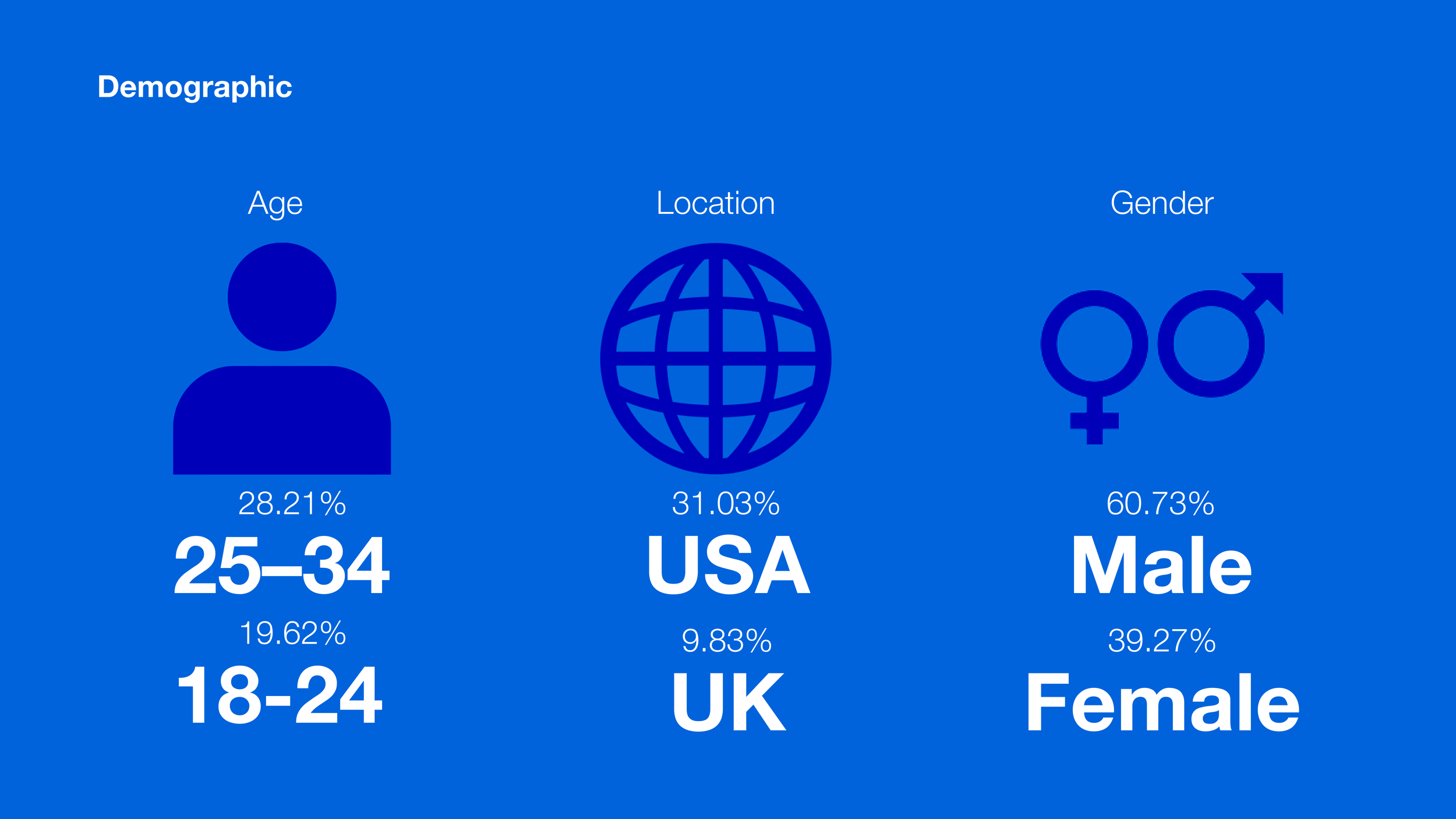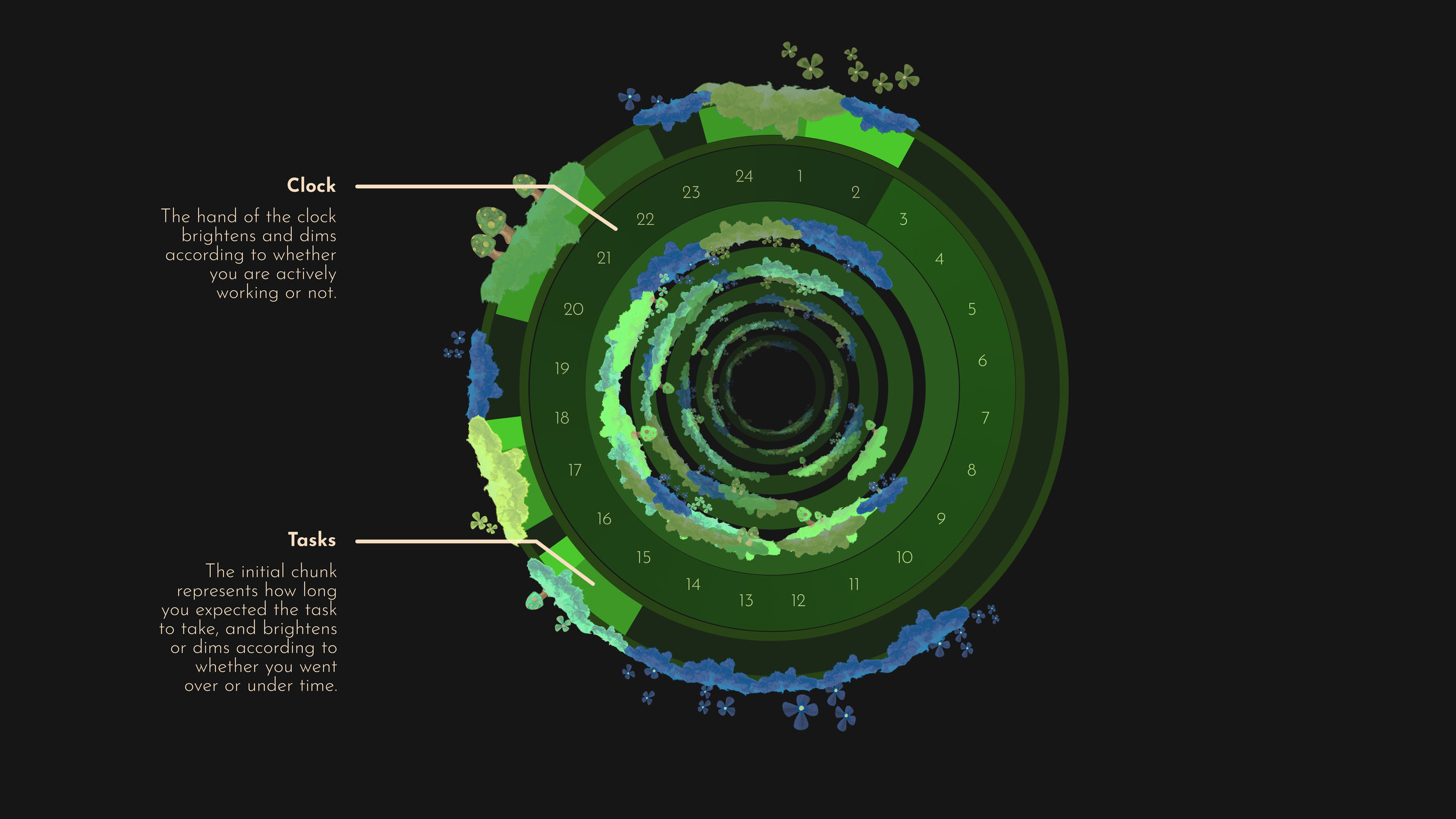Flickr firsts: journey in learning
Design (make sure to specify later)
In a world that’s increasingly becoming focused on showcasing end product photos, Flickr Firsts is a popup celebrating the process of becoming a photographer through the “first photos” of different people. Flickr First seeks to re-humanize the platform by reminding people of the authentically human experience of trying and struggling to learn.
Role
Creative Director, Strategy, Experience Designer, Visual Design, Spatial Experiences
Timeline
Sept - Nov
Tools
Figma, Adobe Suite, After Effects, Rhino
For
Flickr (speculative)
Challenges
For, Of, By the Flickr Community
With so many applications today that allow you to share and store photos, Flickr had its main value proposition deprecated over the years. However, what remains strong over the years is their community– a group of dedicated individuals all united with the main goal of improving their photography. This community is what continues to drive Flickr together, and what will drive Flickr forward into the future.
Project Goals brief statement
My Role
From Strategy to Graphics
This experience is designed by me, beginning with how Flickr would be engaging their current user base to the graphics a user would interact with within the space.
Through this project I want to showcase my ability to tell a comprehensive story across scale and multiple touch points.
Flickr Deep dive
In order to know how to create an experience that elevates Flickr’s future, I first wanted to understand their past. I conducted research analyzing how they started, business story, customer touch points, and more. What I found was that Flickr’s tangible value propositions: photo sharing and photo storage, has been eroded through the years through different competitors. More research needed to be done to understand what values I should best highlight through this popup experience.
Research
Demographics
Younger Customer Base
Flickr has a younger customer base, mostly in the Gen Z to Millennial population. This can be due to Flickr’s community centered approach, Flickr is a way for younger folks to meet people with similar hobbies in their city. Most users are from English speaking countries (USA and UK), with a sight bias to male users on the platform.
Designing Insights
Planning for future days
Your daily clock is the outer most ring, allowing you to see how your day has gone in general. As days go by into a week, the aggregated information is added to the center rings. With each week that passes by, a new ring is added eventually creating a circular garden. Over time as the garden continues to grow, you can naturally begin to see when you tend to work on tasks, and when you were most effective working on certain tasks.
Competitive Market
Brand Touchpoints
Caught Between Worlds
Over the years new sites have popped up allowing people more options to present and sell their work, and social platforms to connect with others. However, no one supports the “in-between” people like Flickr does. These are the people who want to get better at photography beyond just being a casual photographer, but not necessarily with the intention of monetizing their work on day.
Limited Physical World Engagement
There are two main touch points for users to interact with Flickr. The main one is their website, where you can access everything from their main photo stream, get advice and tidbits from their Blog, or meet new people in their Groups feature. The Flickr website is their one-stop shop, where you have all the needs. These touch points are translated to the different social media, with different biases to each.
Instagram is mostly focused on Flickr’s photo stream, and highlighting any collaborations they are doing for their 1% pledge. Facebook mostly highlights their blog articles and competitions.
Designing Functionality
Planning out your day
Before you start working, you would first sit down and write down all the tasks that you need to do, any meetings you need to schedule, and any emails you need to respond to. More importantly, you schedule when you need to rest. Once you out everything you can think of down you can either manually or automatically sort it into “Today’s Tasks,” prioritized based on Covey’s four-quadrant to-do list.
Designing Insights
Planning for future days
Your daily clock is the outer most ring, allowing you to see how your day has gone in general. As days go by into a week, the aggregated information is added to the center rings. With each week that passes by, a new ring is added eventually creating a circular garden. Over time as the garden continues to grow, you can naturally begin to see when you tend to work on tasks, and when you were most effective working on certain tasks.
Balancing information, usability,
and aesthetics
Visual Design
Based off of the diary studies we conducted, Helen and I realized we needed a two part system– a task list to help us prioritize, as well as a physical prompter to keep us on track. For the two part system we had different desires for each. The prompter was designed to be relaxing, not wanting the passage of time to become yet another external pressure in our lives. The task list is more utilitarian, because when it comes to figuring out our to-do lists we just want it to be as quick and easy as possible.
Designing Visibility
Work and rest during your day
Each task gets a planned out according to when and how long you want to spend on said task during your day. The interface helps you keep track of when you go under your estimate, over your estimate, or when you guage it correctly.
Designing Functionality
Planning out your day
Before you start working, you would first sit down and write down all the tasks that you need to do, any meetings you need to schedule, and any emails you need to respond to. More importantly, you schedule when you need to rest. Once you out everything you can think of down you can either manually or automatically sort it into “Today’s Tasks,” prioritized based on Covey’s four-quadrant to-do list.
Designing Insights
Planning for future days
Your daily clock is the outer most ring, allowing you to see how your day has gone in general. As days go by into a week, the aggregated information is added to the center rings. With each week that passes by, a new ring is added eventually creating a circular garden. Over time as the garden continues to grow, you can naturally begin to see when you tend to work on tasks, and when you were most effective working on certain tasks.
Make it stand out.
It all begins with an idea. Maybe you want to launch a business. Maybe you want to turn a hobby into something more. Or maybe you have a creative project to share with the world. Whatever it is, the way you tell your story online can make all the difference.